3Shape Communicate Instructions
Great Lakes can accept scans directly from 3Shape scanners. Please follow the instructions below to get started. If you have any questions, please contact:
Laboratory Customer Service
Phone: 800.828.7626 x 132
Email: [email protected]
- Go to this website: https://portal.3shapecommunicate.com
- Click on "Register"
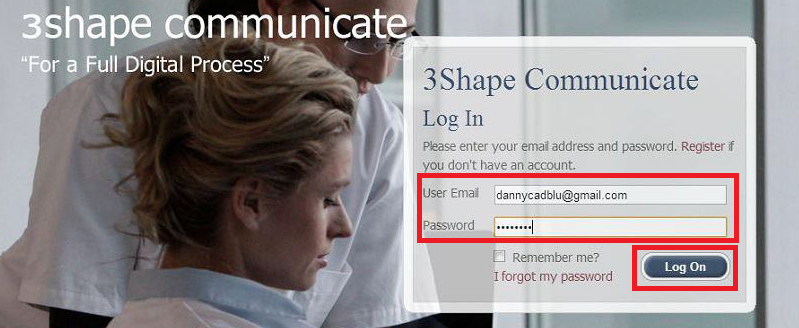
- Select "Register your Dental Lab" or "Register your Dental Clinic"
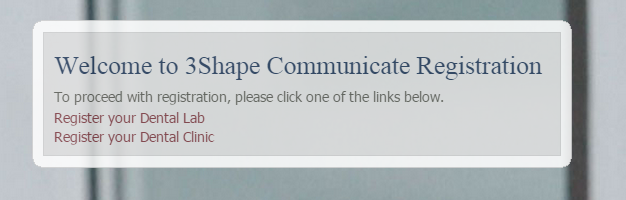
- Fill-in all the fields
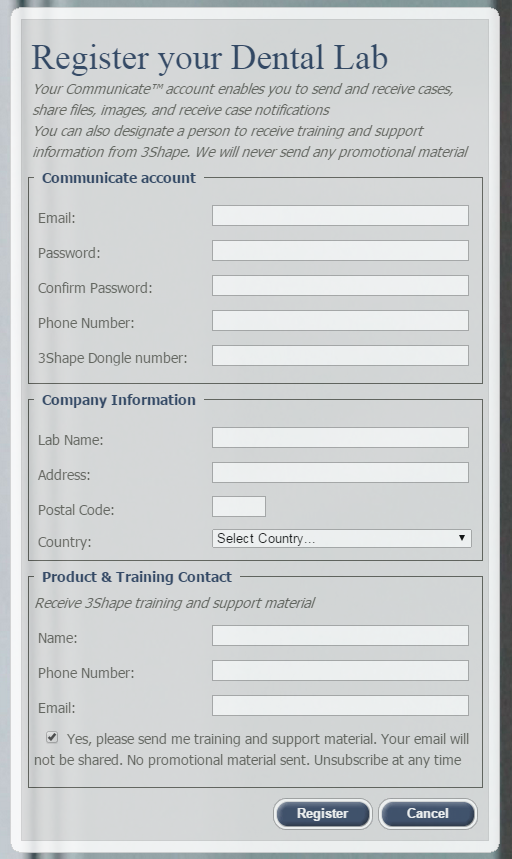
- If you are registering a Dental Clinic - be sure to check "I have a 3Shape Dongle" and add your dongle number that was provided to you
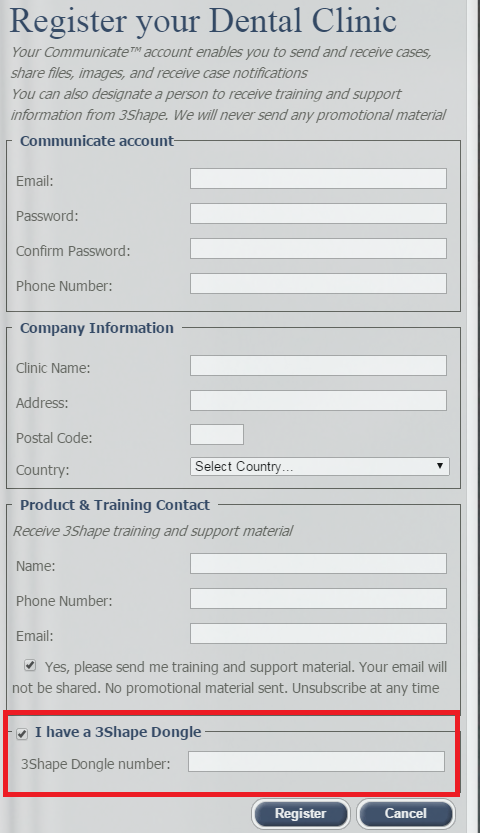
- Once you register, you will receive an email confirmation. Click the 3Shape link provided in that email
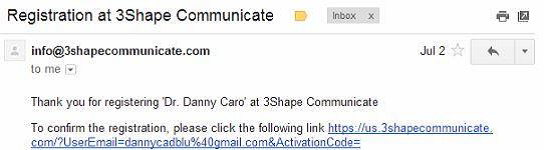
- The link will direct you to 3Shape Communicate. Select "Start Work"

- It will then direct you to a Log-in page. Enter the email and password you created and select "Log On"
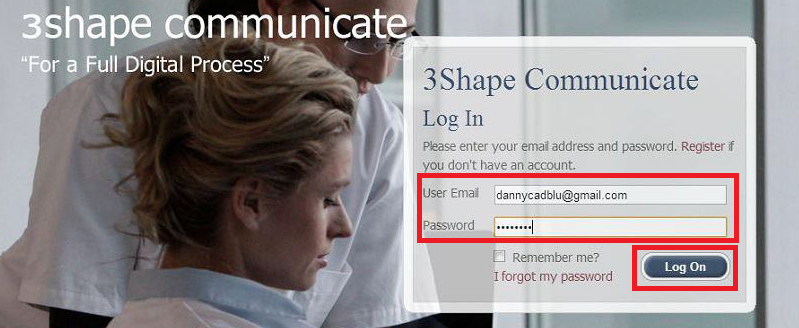
- Select "Connections" toward the top of the page
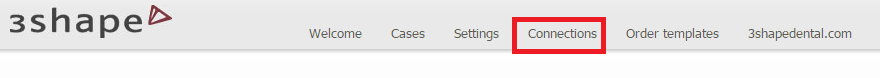
- You can find Great Lakes Dental Technologies by entering our email address into the search box: [email protected]
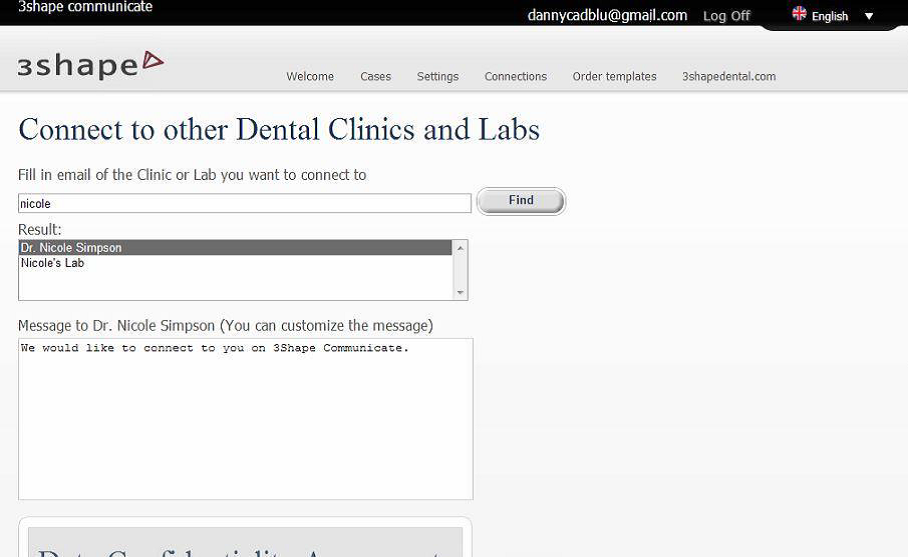
- Select "I Agree" and "Connect"
- One Great Lakes accepts the connection, you are ready to send your files.
- Digital Bite:
- Scan the patient’s upper and lower arch, we will only print what we need for fabrication but use the occlusion in many cases to evaluate the appliance design. For the bite, scan this in the ‘fabrication position’ which should be set up prior to scanning as you would have when taking a wax bite to send to us with casts. Please be sure to remove any wax or bite material from the buccal surface of the teeth to be scanned so the surface of the teeth can be read by the scanner and orient the upper and lower arches correctly. Follow the appropriate position recommendations required for the appliance you are requesting. We will print that bite position and use this to mount the printed models.
- Examples:
- For a Splint:
- VDO minimum set at 1.5 mm from highest point of contact
- For a Sleep appliance:
- VDO open and advanced for the appliance you are ordering
- For a Splint:
- Examples:
- Scan the patient’s upper and lower arch, we will only print what we need for fabrication but use the occlusion in many cases to evaluate the appliance design. For the bite, scan this in the ‘fabrication position’ which should be set up prior to scanning as you would have when taking a wax bite to send to us with casts. Please be sure to remove any wax or bite material from the buccal surface of the teeth to be scanned so the surface of the teeth can be read by the scanner and orient the upper and lower arches correctly. Follow the appropriate position recommendations required for the appliance you are requesting. We will print that bite position and use this to mount the printed models.
