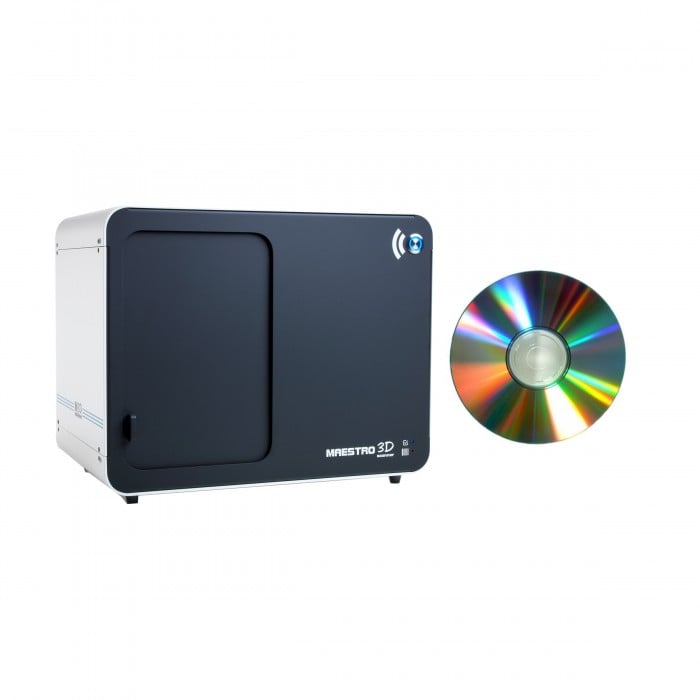Ortho Studio Software - Indirect Bonding
Ortho Studio - Basic software (285-025) required prior to purchasing OSS-Indirect Bonding software (285-026)
Special Notes
For current pricing, detailed product information, or to place an order, contact our Digital Sales Team at: 716.319.1260.
This is a special order item. Please call 1-800-828-7626 and ask for Products Customer Service for information about delivery times.
Item Number
285-026
Ortho Studio Software - Indirect Bonding
- Bracket Placement: Maestro 3D's bracket placement feature represents an advanced solution for the automatic positioning of brackets on teeth, offering a range of techniques to choose from, including Step, Roth, Wick Alexander, Dwight Damon, MBT, and Andrews. This versatility, combined with the clear aligner functionality, allows for the creation of customized guides for precise bracket placement in the patient's oral cavity. Another strength of Maestro 3D is its ability to create custom libraries containing brackets from different manufacturers, ensuring maximum freedom and flexibility in orthodontic treatment planning. The software automatically calculates the degree of Tip and Torque for both teeth and brackets, simplifying treatment planning and enhancing the predictability of dental movements. This feature enables orthodontists to provide more precise and personalized treatments to achieve optimal results.
- Bracket transfer trays for bracket placement: Maestro 3D allows you to create transfer guides for precise bracket placement. These guides can be easily 3D printed using specialized resins, streamlining the process of applying brackets in the patient's mouth. This tool serves as a valuable aid for clinicians, ensuring a seamless connection between virtual treatment planning and its real-world application on the patient.
- Printable Clear Aligner: Maestro 3D allows you to design and virtually construct clear aligners. With this feature, you can outline the shape of the aligner, set variable thickness, and simulate the thermal-forming process. The models can then be exported and are ready for direct printing.
NOTE: No returns or refunds. Ortho Studio - Basic software (285-025) required prior to purchasing OSS-Indirect Bonding software (285-026).
| Great Lakes Exclusive | No |
|---|---|
| PC Requirements | Use the Great Lakes recommended desktop computer (900-664). |
| License Information | Perpetual License |
| Primary Usage | Orthodontics |
Write Your Own Review